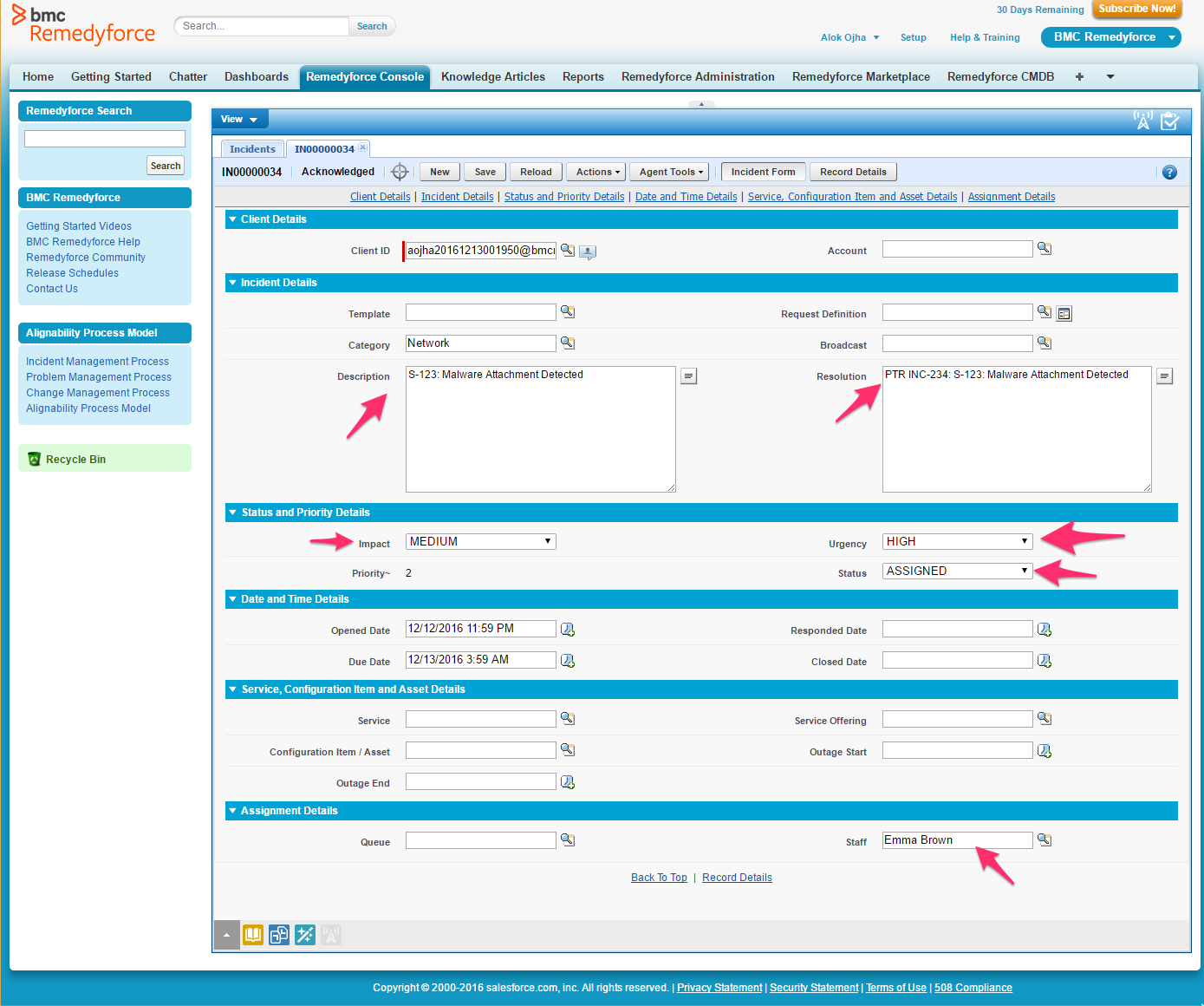Threat Response - Integration with BMC Remedy Ticketing System¶
Threat Response administrators can generate notification and send them to ticketing systems, such as BMC Remedy in order to create ticketing cases.
For that purpose, Threat Response supports custom delimiter fields that will be used to generate notifications. Once that is configured, users can go to their ticketing system and specify what delimiters will be used and how ticketing system needs to be mapping the ingested fields from email notifications.
In order to integrate Threat Response Email Notifications with BMC Remedy, proceed with the following steps:
- Create an Email Processor.
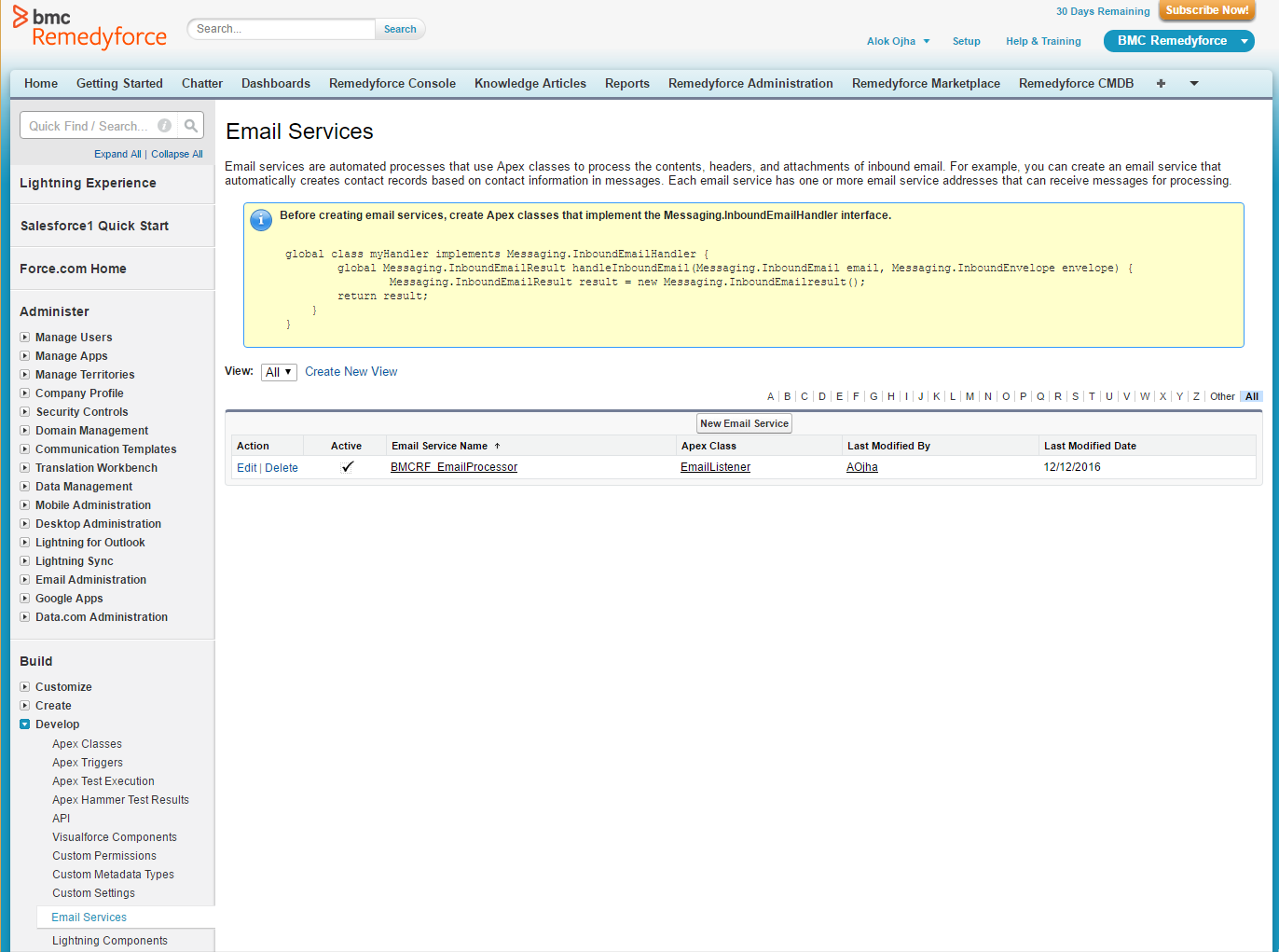
- Configure the Email Processor to generate an email address to send the notifications to.
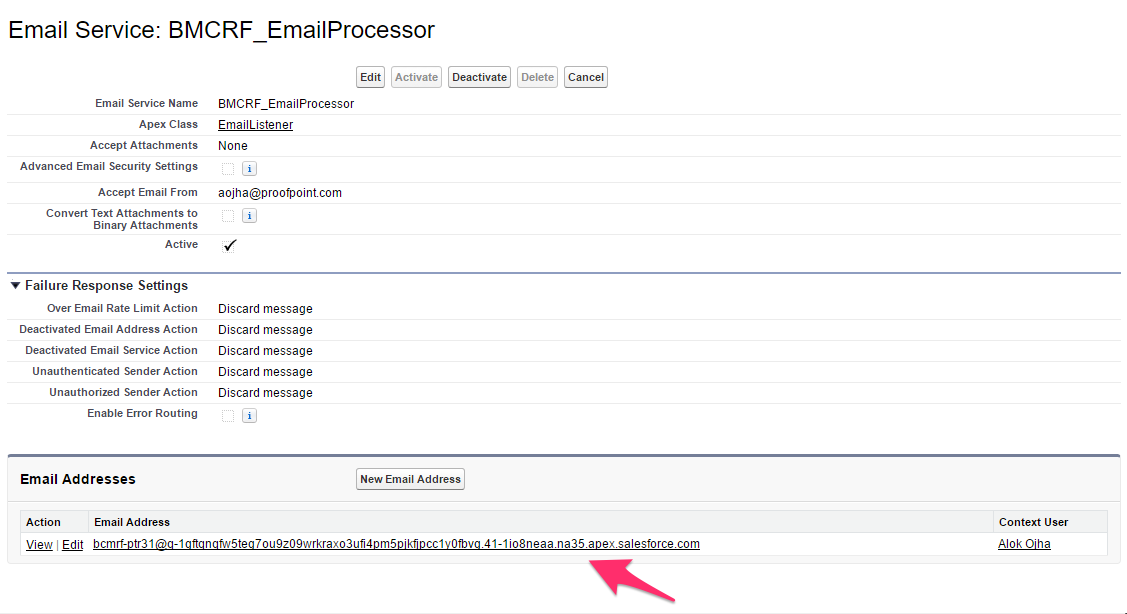
- Create Incident - Email Setting to define how information in the email will be parsed.
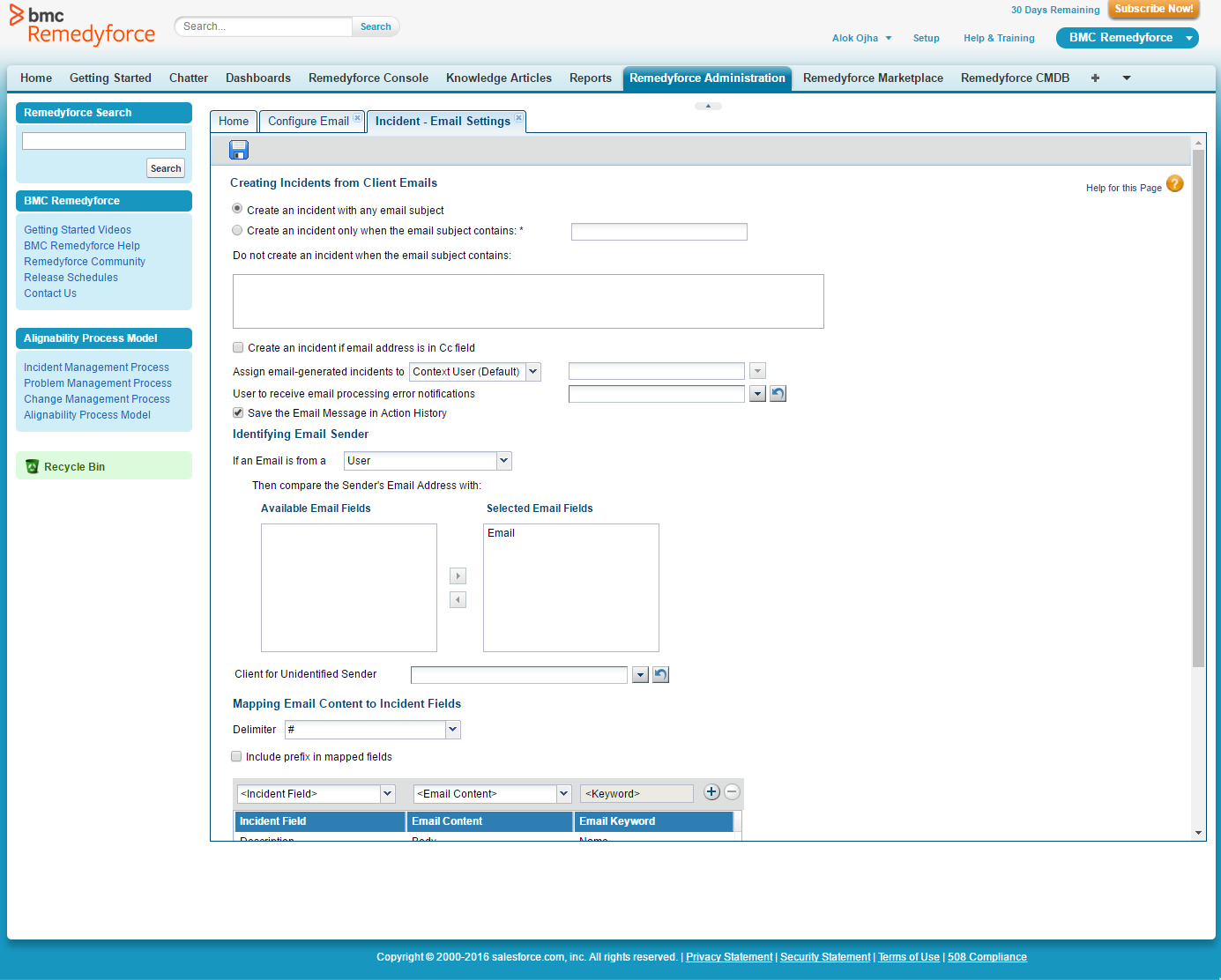
- Details of the parsing logic
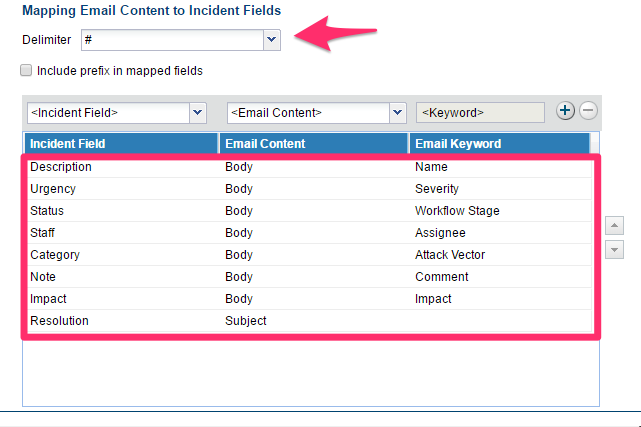
- Send dummy email, as if PTR Email Notification was sending it.
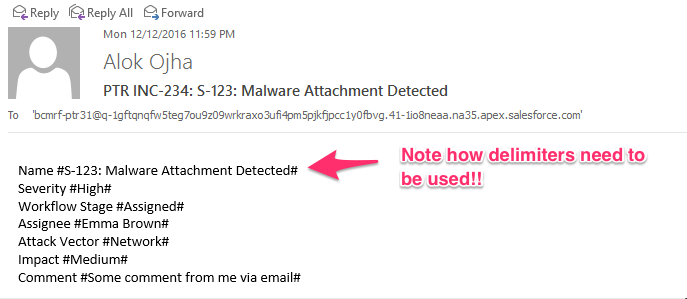
- BMC Remedy sends an incident creation confirmation email… Voila! Things are working.
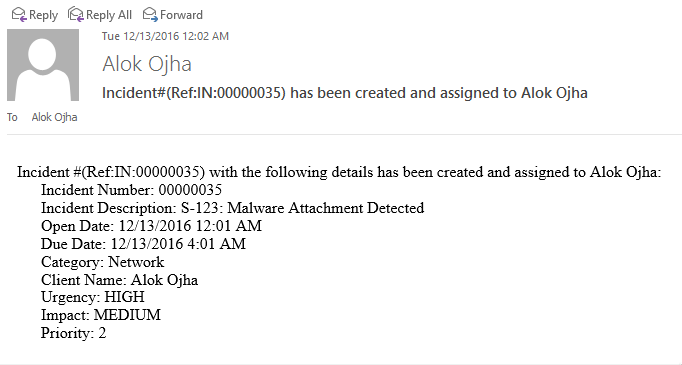
- Incident details in BMC Remedy… fields are parsed as expected.